
Modem META v10.2044.0.02 allows users to flash or write IMEI on devices running on MediaTek chipsets. ModemMETA is the official tool released by MediaTek to flash or write IMEI on MediaTek devices.
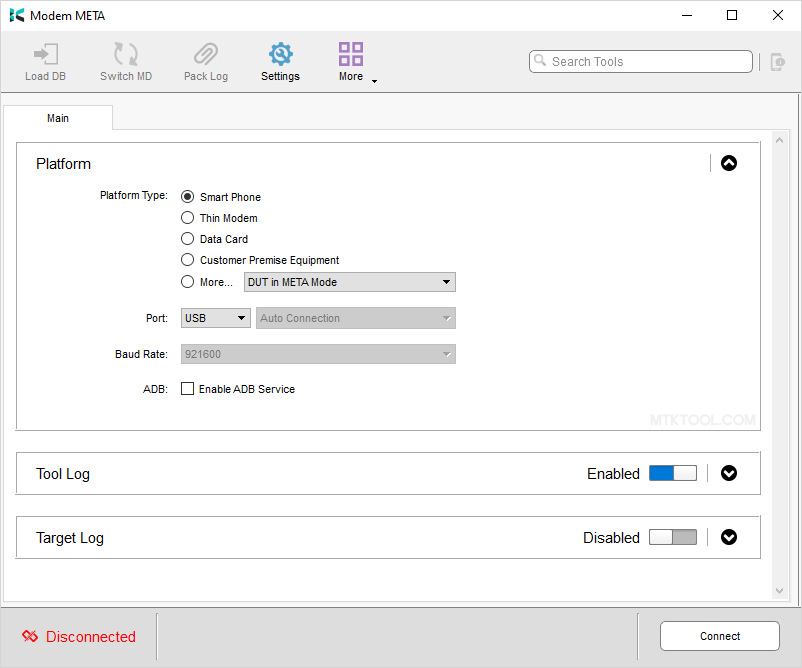
What is Modem META?
Modem META is a Windows application designed to write or fix IMEI numbers on MediaTek (MTK) smartphones and tablets. It is an official tool from MediaTek and is only available for Windows OS.
It provides a solution to IMEI issues by allowing users to write or fix the IMEI number on their Mediatek device. In addition, the tool can communicate with the device and write the original IMEI number or a new one.
Features of Modem META
Modem Meta has several features that make it a convenient solution for managing IMEI numbers on MediaTek devices. These features include:
- Write IMEI: It allows users to write a new IMEI number to their MediaTek device, which can be useful if the original IMEI has been lost or damaged.
- Fix IMEI: It allows users to fix any errors or issues with the IMEI number on their MediaTek device, correcting invalid or corrupted IMEI numbers.
- Backup IMEI: It allows users to backup their original IMEI number before making any changes, which can be useful for restoring the original IMEI if something goes wrong.
- Restore IMEI: It allows users to restore a previously backed-up IMEI number to their MediaTek device, which can be useful if the current IMEI is incorrect or invalid.
Download Modem META v10.2044.0.02
To gain access to ModemMETA’s powerful features and start managing your device’s IMEI, follow the provided link and initiate the download process.
| Name | ModemMETA v10.2044.0.02 |
| Developer | Mediatek Inc. |
| File Name | ModemMETA-v10.2044.0.02.zip |
| File Size | 88.1 MB |
| Version | 10.2044.0.02 |
| Supports | Microsoft Windows (32-bit and 64-bit) |
Readme Once:
[*] Compatibility: Modem META Tool is compatible with Windows XP, Vista, 7, 8, 8.1, 10, and 11 (32-bit or 64-bit computers).
[*] How to Use: If you want to learn how to use the Modem META Tool, then follow the How to Use Modem META Tool page.
[*] Mediatek Driver: In order to use the Modem META Tool correctly, you must install the MediaTek SP Driver on the computer.
[*] Credits: ModemMETA was created and distributed by Mediatek Inc., so full credit goes to Mediatek Inc. for providing the tool for free.